Exchanging Business Cards on the Mobile App
- A circular QR Scanner icon is in the bottom right-corner of the event main menu
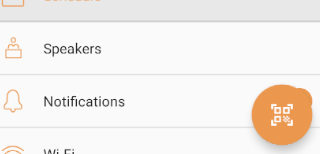
2. Tap on the icon to open the scanner tool:
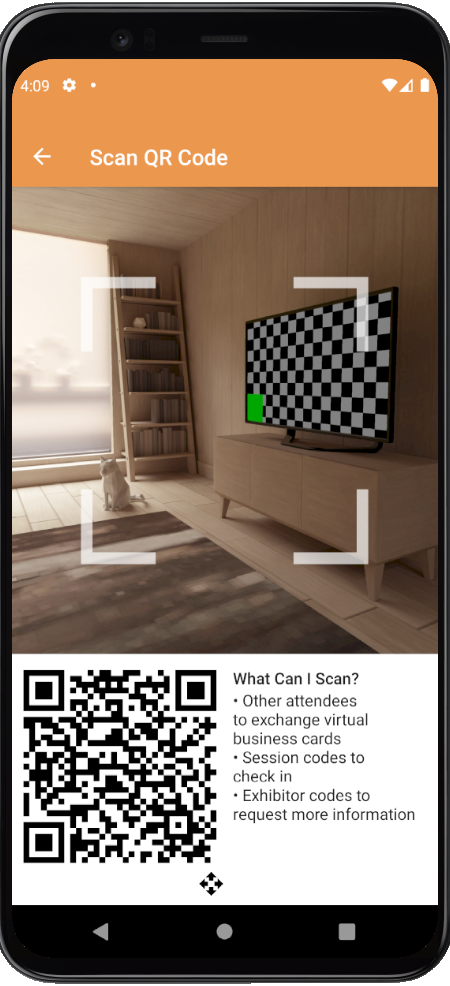
Tapping on the QR code on the bottom will enlarge it. Both users will need to initiate a card exchange from the scan button on the event’s main menu.
To exchange a business card, simply have one user point the scanner at the other user's QR code.
Once the scanning user has the bar code data, the app will prompt that user to add a quick note.
All business cards collected by an attendee are available in the My Schedule menu item.